FlowMate (Pt. 1)

Guess what? Today we’re diving into the riveting world of document processing automation! We’re going to leverage a nifty tool called paperless-ngx to supercharge our existing systems into slick, streamlined powerhouses of efficiency.
What is Paperless-ngx?
Imagine a digital butler for your documents; that’s Paperless-ngx! It’s a web-based document management system that doesn’t just store your paperwork—it organizes it, makes it searchable, and waves a magic wand of efficiency over your entire document workflow. Below is a sneak peek at the Paperless-ngx dashboard: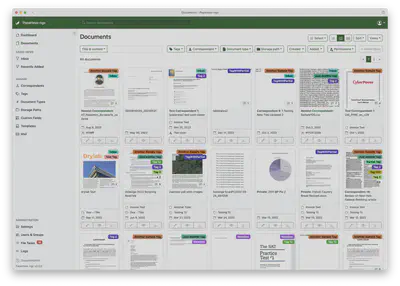
Think this is just another document management system? Think again! Paperless-ngx is like the Swiss Army knife for your files, slicing through the mundane to bring automation and order to your document chaos.
Supercharging Your Document Workflow with Paperless-ngx
Paperless-ngx packs a punch with features that transform the mundane into the marvelous. Here’s a quick rundown of its document wizardry:
- Document Organization:
- Classify scanned documents using tags, correspondents, and document types.
- Local Data Storage:
- All data is securely stored on your own server without any external sharing.
- Optical Character Recognition (OCR):
- Implements OCR using the Tesseract engine to handle over 100 languages, making texts searchable and selectable.
- Document Preservation:
- Saves documents in the PDF/A format ideal for long-term archiving, along with keeping the original files unaltered.
- Machine Learning Automation:
- Automatically categorizes documents by tags, correspondents, and types.
- File Support:
- Handles various file types including PDFs, images, text files, and Microsoft Office and LibreOffice documents.
- File Management:
- Stores documents plainly on disk with customizable filenames and folders.
- Web Application Interface:
- Features a customizable dashboard with statistics.
- Offers filtering, bulk editing, drag-and-drop uploads, and customizable views.
- Supports custom fields and shareable links with optional expiration.
- Advanced Search Capabilities:
- Provides auto-completion, relevance sorting, text highlighting, and similarity searches.
- Email Integration:
- Automatically imports and processes documents from multiple email accounts with configurable rules.
- Permissions and Security:
- Incorporates a robust multi-user permission system allowing global and per-document settings.
- Workflow Enhancement:
- A sophisticated workflow system for increased control.
- Performance Optimization:
- Efficiently processes multiple documents in parallel.
- Health Checks:
- Features an integrated sanity checker to ensure the integrity of the document archive.
These features make Paperless-ngx an ideal solution for businesses seeking a modern, efficient way to manage their document workflows.
The Magic Behind Paperless-ngx
Let’s break down how Paperless-ngx can transform your document workflow from yawn-worthy to high-five-worthy:
- Consumption Started: before a document is consumed, so events can include filters by source (mail, consumption folder or API), file path, file name, mail rule
- Document Added: after a document is added. At this time, file path and source information is no longer available,but the document content has been extracted and metadata such as document type, tags, etc. have been set, so these can now be used for filtering.
- Document Updated: when a document is updated. Similar to ‘added’ events, triggers can include filtering by content matching,tags, doc type, or correspondent.
Workflow Triggers and Filters: More Than Just a Pretty Interface
Here’s where the magic happens in the Paperless-ngx engine room. Set triggers like:
- Source Filters: Where’s that document from? Sort it out from the get-go.
- File Path and Name Filters: Got a naming convention? Use it to your advantage.
- Mail Rules and Content Matching: Keep your documents aligned with your mail and content criteria.
Story Time: Automating Compliance Document Management at Titan Enterprises, a sprawling multinational corporation with a complex compliance landscape that updates quarterly.**
Characters:
- Emily Doe: A diligent project manager known for her meticulous attention to detail.
- John Doe: A seasoned compliance officer with a reputation for being highly organized and proactive.
The Dilemma: It was a brisk Wednesday morning when Emily, preparing to deploy a new cloud service, referred to a document titled “Compliance 101” on Titan Enterprises’ internal document portal. The document, uploaded by John three months prior, contained vital compliance guidelines crucial for the project’s success.
Unbeknownst to Emily, “Compliance 101” had been superseded by more recent guidelines due to regulatory changes. Relying on outdated information could lead to severe non-compliance issues, potentially costing the company in fines and reputational damage.
The Revelation: As soon as Emily downloaded the document, the system, powered by Paperless-ngx, flagged it. A notification was instantly sent to John, alerting him that an outdated document was accessed. Meanwhile, Emily received an email cautioning her that the document might be outdated and to verify its validity with John before proceeding.
John, receiving the notification while reviewing his emails, realized the oversight and immediately checked the latest compliance updates. He found the new guidelines, updated the “Compliance 101” document accordingly, and uploaded the revised version to the portal.
Resolution: John quickly informed Emily about the update. Grateful for the prompt response, Emily accessed the newly uploaded “Compliance 101” and reviewed the up-to-date guidelines. With the correct information in hand, she confidently moved forward with the deployment, ensuring the project was fully compliant with the latest regulations.
Happy Ending: This dynamic duo not only saves the day but also sets a new gold standard for managing compliance documents with Paperless-ngx’s wizardry.
This tale isn’t just a one-off—it’s your daily reality with Paperless-ngx. Who knew compliance could be so captivating?
And there you have it—a document management system that doesn’t just work harder, but smarter, funnier, and more efficiently. Ready to let Paperless-ngx cast its spell on your document workflow?
But how do we do that?
Let’s break it down into actionable steps:
Step 1: Configuring Document Types and Permissions
First, you need to set up the proper document categorization and permissions:
- Create a document type specifically for compliance guidelines within Paperless-ngx.
- Assign permissions to team members. Ensure that only authorized personnel (like John Doe) can upload documents under this category. Similarly, set permissions for who can view and download these documents.
Step 2: Automating Expiration Notifications
To automate notifications about document expiration:
- Custom Fields Setup: Utilize Paperless-ngx’s custom fields to add an “Expiration Date” field to the compliance documents.
- Custom Views and Tags: Create a custom view or tag for documents nearing or past their expiration date. This can help in easily identifying documents that need attention.
Step 3: Email Notifications on Expiration and Access
To handle the email notifications:
Email Configuration for Expiration:
- Use a script or an integrated tool within your IT environment that periodically checks the expiration dates against the current date.
- If a document is past its expiration, automatically send an email to the document uploader (e.g., John Doe) to prompt them to upload an updated version.
Email Notification When Accessing Outdated Documents:
- Implement a check within Paperless-ngx (or via an external script) that triggers an email notification when someone tries to access a document past its expiration date.
- The email should alert the user (e.g., Emily Doe) that the document may be outdated and advise them to confirm its validity with the uploader.
Step 4: Integration with Workflow Systems
For enterprises with existing workflow or task management systems, integrate Paperless-ngx’s document management functionalities with these systems to automate task creation for document review and update:
- API Integration: Use Paperless-ngx’s API to integrate with systems like JIRA, Asana, or Microsoft Teams to automatically create tasks for John Doe to update the compliance document when it nears expiration.
Step 5: Document Access and Retrieval
Ensure that when Emily Doe or any other team member accesses a document, they can easily see the document’s status (e.g., valid, expired) and have easy access to contact the uploader:
- Enhanced Document Metadata Display: Configure the document viewing interface to prominently display the expiration status and uploader contact information.
Step 6: Regular Audits and Updates
Schedule regular audits of the compliance documents through Paperless-ngx’s sanity checker and manual reviews to ensure all documents comply with the latest guidelines and are within their validity periods.
By following these steps and leveraging Paperless-ngx’s automation capabilities, you can effectively manage compliance documents, reduce the risk of outdated information, and ensure that your team stays informed and compliant with the latest guidelines. Below is a visual representation of the workflow:
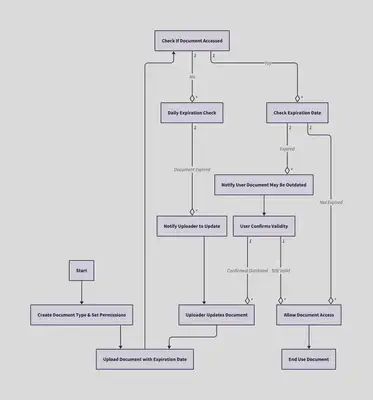
Note: I know this is not a very beautiful diagram, but it serves the purpose of illustrating the workflow.